In order for Globus to know who you are when you move data between any pair of systems, Globus needs a unique identifier for you, which is called a “Distinguished Name”, or DN. You can generate a DN instantly for free. To create a DN, you need to log in from some authoritative source that can verify your identity, typically your university or employer. If you already have a DN from another source, you can use that. If you do not, you can associate one with your account from many of the major universities in the world via the “CI Logon” service.
To retrieve your DN, go to cilogon.org in your browser. Select an Identity Provider from the drop-down list, and click “Log On” which will take you to the login screen for the Identity Provider you selected. If your university or employer is not in the list, we recommend registering for an XSEDE account as XSEDE is a CILogon Identity Provider.
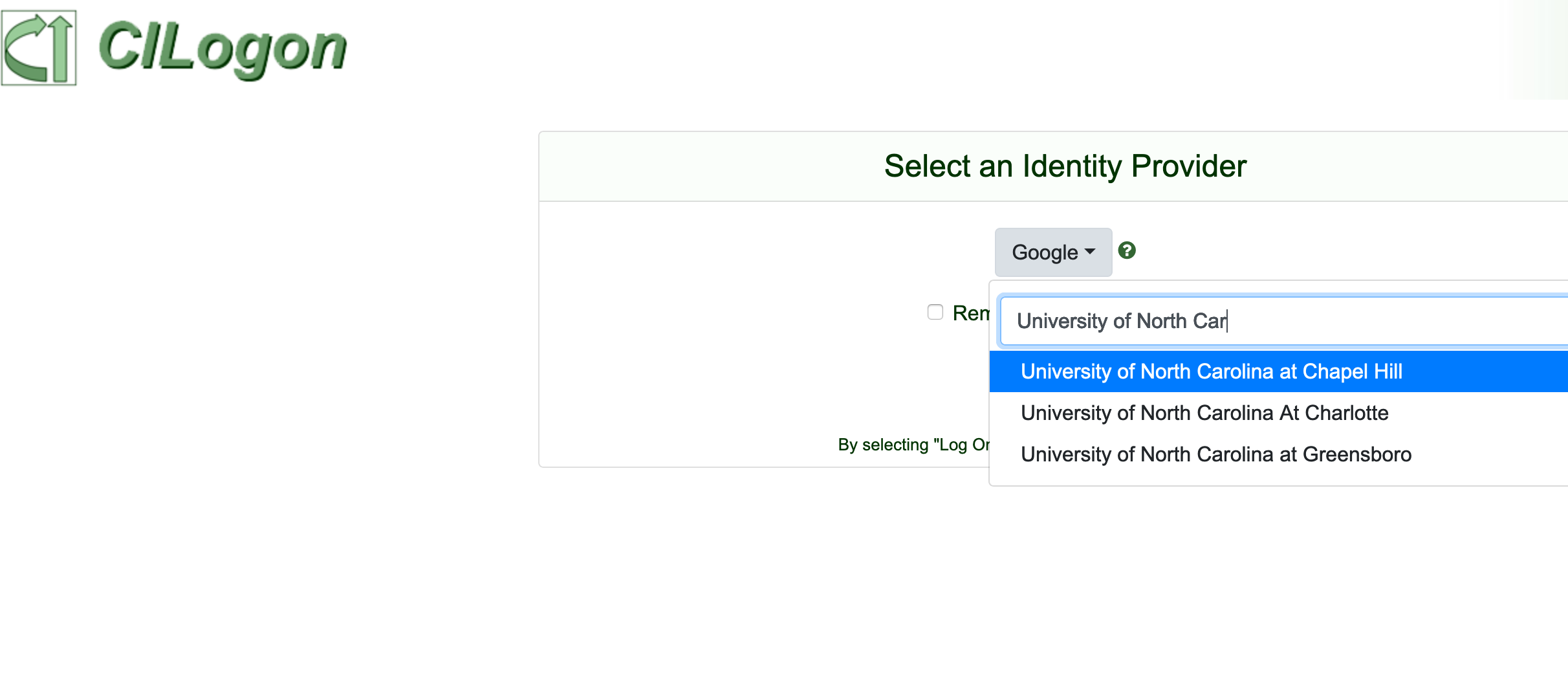
After login you will see the page below
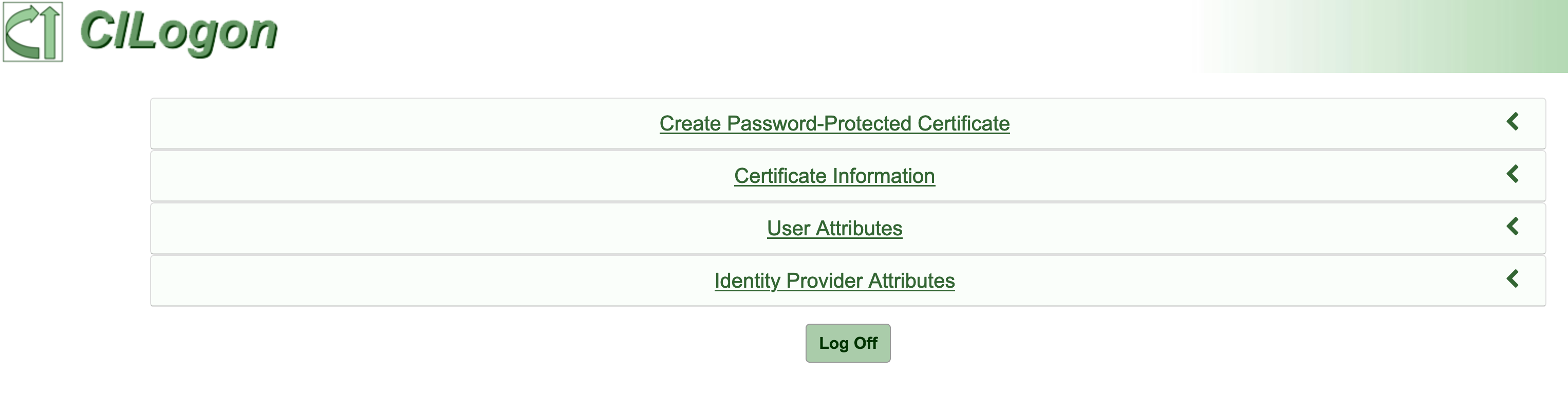
Click on certificate information and similar line below will be your DN.
Certificate Subject: /DC=org/DC=cilogon/C=US/O=University of North Carolina at Greensboro/CN=John Doe A10000000
